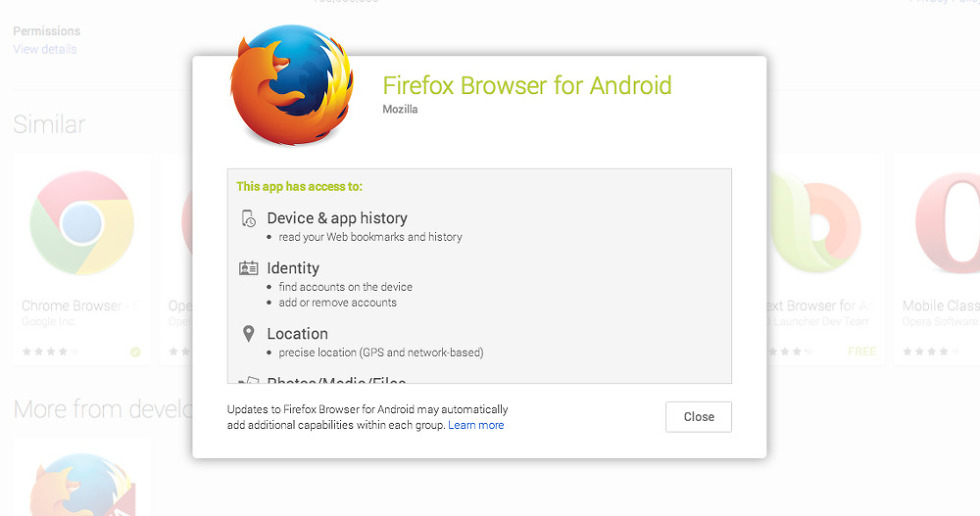Ever wanted to see the permissions that an app requires on Google Play without having to tap on the “Install” or “Purchase” button? Google appears to be adding a “Permissions” link under its “Additional Information” area on app listings in the web store today that shows you just that. A click on “View Details” in this section will pop-up a list of the permissions that the app uses.
Again, this is a similar box to what you would see if you went to install an app, but this now allows you to quickly see the list without having to feel like you are on the verge of installing an app you don’t want. It’s a small change, but I actually like it.

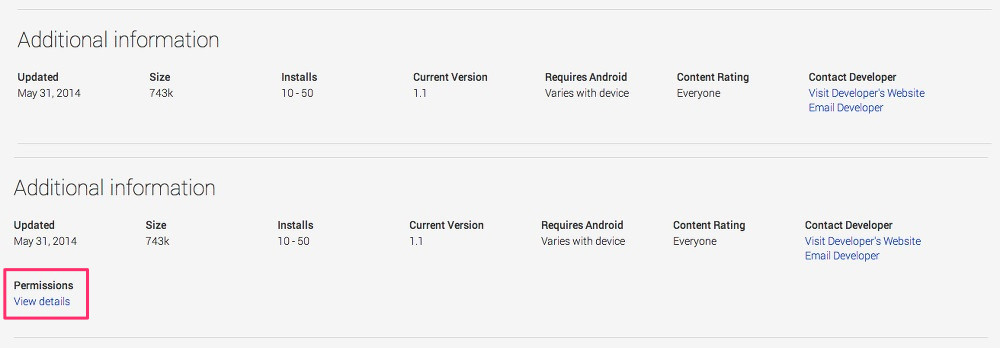
This post was last modified on June 2, 2014 2:54 pm