Pixel device owners, the new Locked Folder feature for Google Photos has officially arrived this week, allowing you to hide possibly sensitive photos from your main photo timeline and from ever being shared. Finally, a home for all your no0ds.
To toss photos into a Locked Folder, you can tap on a single photo or select multiple photos by long pressing, then hit the 3-dot settings button in the top right of the UI. From here, you’ll see the Move to Locked Folder option. Once inside, you’ll need to access these photos using your phone’s lockscreen option, which could be biometrics, pin, or whatever you have set.
Once set up, you’ll find the Locked Folder from the Library > Utilities menu. Nearly all of the way at the bottom you’ll now see a new Locked Folder home. To access, you’ll need to unlock it. You can then easily add more of your photos or remove them should you want to share them. It’s easy and pretty awesome.
I’m loving this new feature and wish it would have been here sooner. It’s a safe bet that phones other than Pixel devices will get this feature eventually, but who knows when.

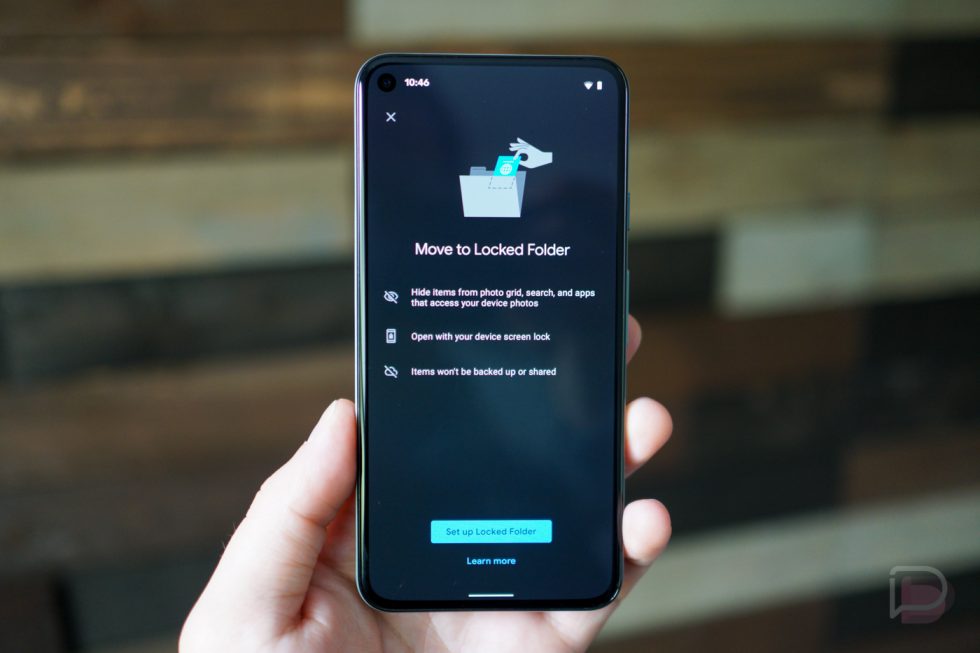
Collapse Show Comments10 Comments