Just a quick heads-up, but with Android Pay, things have changed a bit on a security level when compared to Google Wallet. With Android Pay, Google is now requiring that you have a secure lock screen setup in order to use the mobile payment service.
While this is not a dealbreaker or a massive inconvenience for the most part (because security is a good thing), it is something to be aware of. If you are the type to go with a swipe unlock instead of a PIN, password, or pattern, this will be a change that you will have to get used to. For those with a fingerprint sensor enabled as your secure lock option, we think you are in the clear, though the pop-up message you are seeing at the top of this post doesn’t mention that as an option. For those without a fingerprint sensor in their phone (like the Moto X Pure Edition), you are stuck with the PIN, password, or pattern options.
Edit: If you are like me, and aren’t exactly a fan of PIN, pattern, or password locks, consider setting the auto-lock timer to 30 minutes or so and also turn off the button to auto-lock with power button press. (Also, I’m looking into how this all works with Smart Lock or trusted devices.)
Edit 2: Yep, Smart Lock or trusted devices works just fine.
As you can see in the image above, Google is also taking this requirement seriously, saying that they will wipe your Android Pay account of all cards if you try and sign-in but don’t setup a secure lock screen. Well, then.
We’ll have more on Android Pay shortly. If you want to download Android Pay, you can do so here.

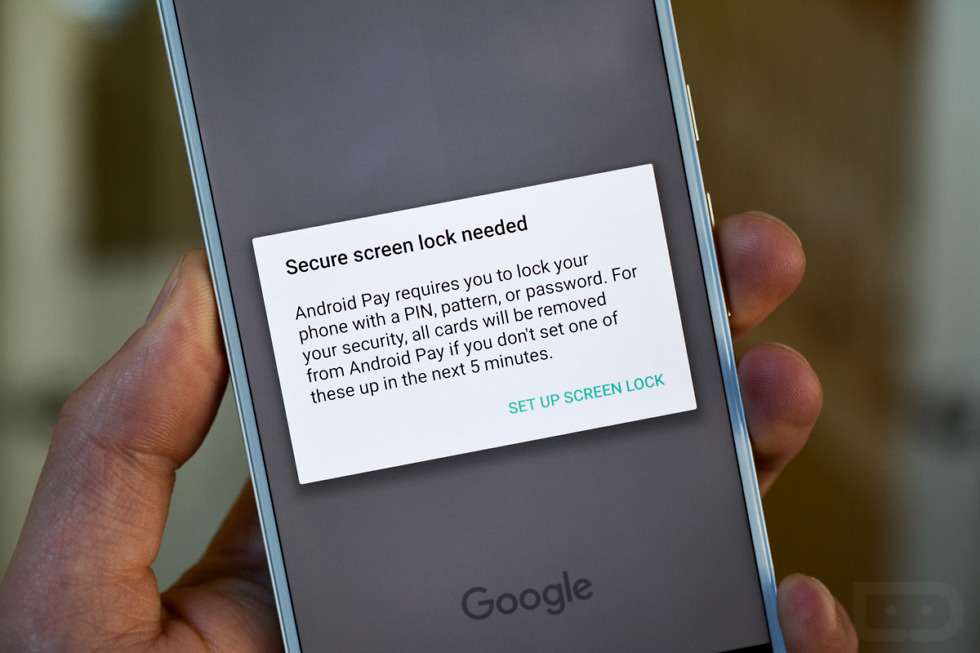
Collapse Show Comments172 Comments