How many times over the years have you found yourself looking up directions to a restaurant or meeting location on your computer just before you run out the door and wishing you could quickly get those directions to your phone? Even if only a couple of times, you will love this new trick from Google, which allows you to quickly send directions from Google directly to your smartphone or tablet.
All you have to do is go to Google.com, type in “send directions,” and hit “enter.” Google will then include a Maps box in the search results with your device’s current location and another input box waiting for your destination. Type in the destination, select it, choose the device you would like to receive the directions to, and click “Send directions to my phone.”
If done correctly, your phone should open Google Maps within a few seconds and pull up the location you wish to travel to. From there, you can tap the navigation button and be on your way.
Pretty easy, right?
(Or you could just open Maps on your phone and say, “Navigate to…”)

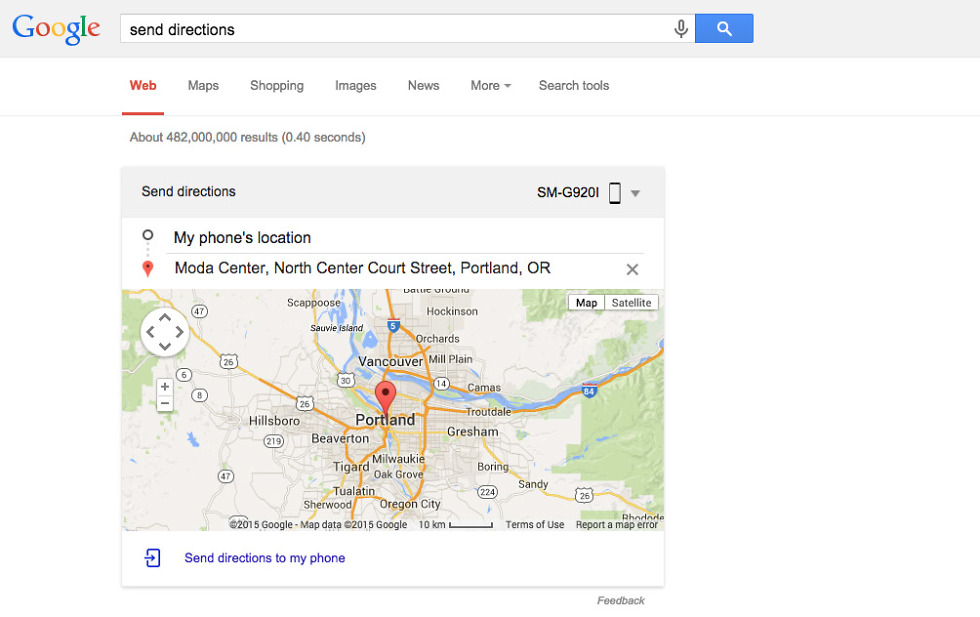
Collapse Show Comments36 Comments