A flag for Chrome, recently showcased by OMG! Chrome, should have many quiz and trivia fanatics praising Google once enabled. When the flag is turned on, users can receive answers to many basic inquiries right through the auto search results, which are the auto-fill results you see when typing in a question.
If you use this feature, you will find that many answers are quite simplistic, given that there is not much room for Google to display a lengthy answer. For example, the best questions would be those that have to do with weather, celebrity birthdays, Obama’s height, etc. Nothing too fancy.
To enable, follow the instructions below.
- Go to chrome://flags in a new tab
- Find the ‘Answers in Suggest’ flag
- Tap on the drop down box
- Set it to ‘Enabled’
- Restart browser and enjoy.
A screenshot of what to expect once enabled is show below.


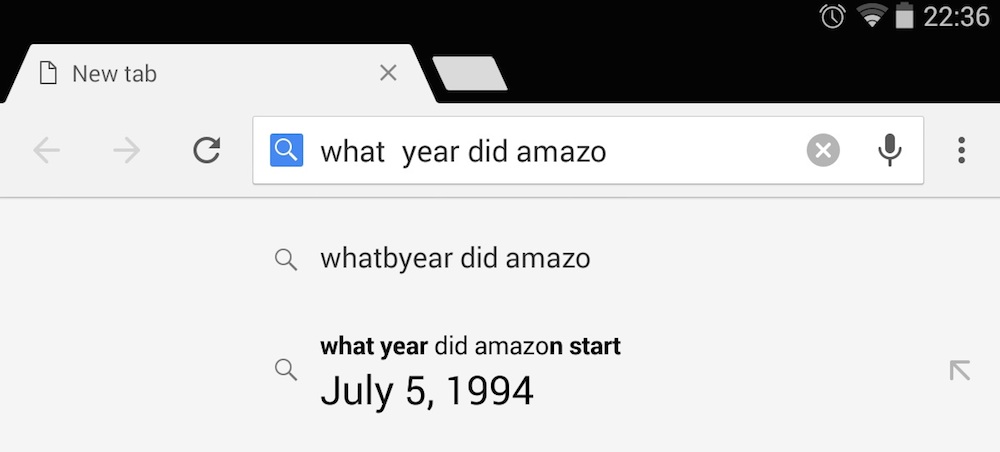
Collapse Show Comments23 Comments