In Android L, Google has included Android Beam in the sharing menu, making it arguably easier to share items using NFC.
When you go to share an item now in the L version of Android, you will see an icon for Android Beam, along with your icons for Drive or Box or Dropbox or any other app capable of sharing. Once Android Beam has been tapped, your device will tell you to “Tap another device to complete,” which then sends the item as soon as the second device is touched.
Previously, Beam sharing had to be initiated by tapping two devices together, which then prompts the user to tap the screen to send. While this new method isn’t all that much different from that, I often found the old method awkward to tap two devices together, then press the screen to send. With this slight tweak, you now initiate the Beam by yourself, then tap devices together to complete the share, so there isn’t a last minute finger press on the screen with devices touching, if that makes sense.
If you are running Android L, give it a shot and tell us if this method is easier than the original or not.

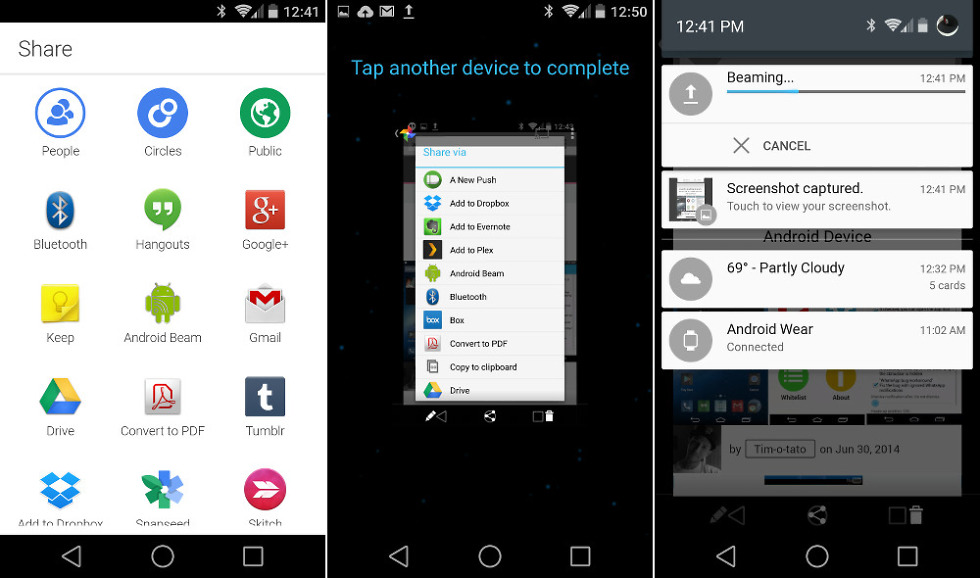
Collapse Show Comments30 Comments