If you have ever used Google Maps or any other service relying on the on-board text-to-speech software, you have probably encountered the famous Google robot voice. Even Apple’s Siri has more natural-sounding voices of both the male and female variety, so it’s about time we get some new vocals from the Mountain View boys and girls. This is where Text-to-Speech 3.0 comes in – packing an improved UI, cleaner voices, and support for more languages, this update is pretty substantial.
The most important feature of the update is probably the availability of high-quality voices for users. This is a godsend for those of you who have your device read books to you, for example, as now you’ll be able to actually concentrate on the content rather than curse the speaker. We now have improved voices for a variety of languages, but be careful when downloading these – some of these weigh in at over 200+MB. The difference between old and new isn’t too impressive, but this is a welcome change nonetheless.
I have been having issues getting the new voices to work in some applications, like Google Now, but hopefully they will begin to kick in as time goes on.
Another major part of this update is the improved user interface. Still featuring holo blue, the app’s screen for management of voices has been redone to be more simple. You now see how large a language pack is before initiating the download, for one. Other than that, there’s not much to this enhancement other than the fact that everything looks a bit simpler now.
Rounding out the update is the inclusion of two new languages, for you foreign readers out there. We have Portugese (Brazil), and Spanish (United States) to listen to.
The TTS update is rolling out via Google Play over the next few days, but we do have an APK file for sideloading on your device. Be sure to enable “Unknown Sources” in the Security menu of Settings on your device, and then install this APK just as you would any other.

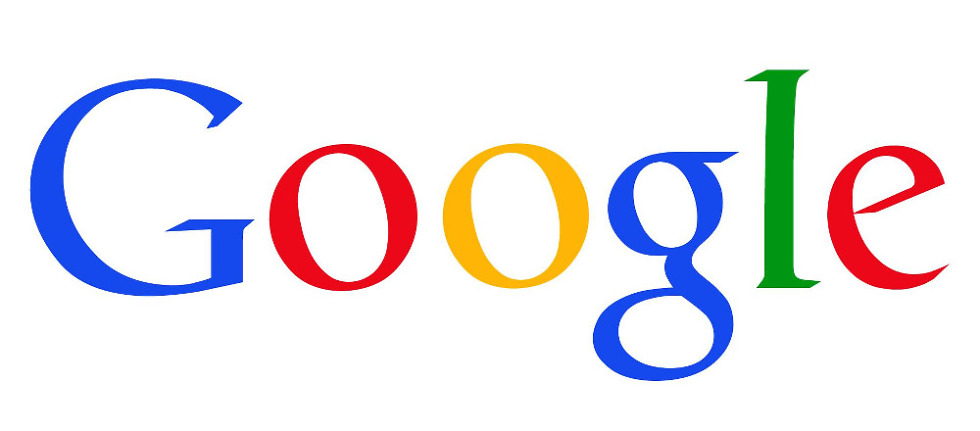
Collapse Show Comments73 Comments