On last night’s episode of the DL Show, I talked about an app called SlideLock that I had been testing for a day or so as a potential new lock screen replacement. After spending the rest of the evening with it, I can tell you this – it will be the lock screen replacement on my Nexus 5 for now. I’m really enjoying its simplicity, feature set, and notification actions that no longer require a swipe-down of the notification bar.
With SlideLock, you get a very minimal design for a lock-screen, that in a way, comes off a little iPhone-ish. But, the beauty lies in how it handles notifications. As each shows up, your device will light up for a set number of seconds, show you the notification, and then let you act on it in a couple of ways (great feature for those without a Moto X). With a swipe to the right, you can view the notification in its corresponding app; with a swipe to the left, you can dismiss it.
SlideLock pulls in pictures depending on the app, runs in Immersive Mode, lets you jump straight into the camera as you would with a stock Android device, allows you to hand pick which apps can show notifications, and can even show you banner notifications throughout your phone when away from the lock screen.
The app is free to use, but if you want to unlock the full set of features, there is an in-app purchase of $2.73.
Play Link
[responsive_vid]



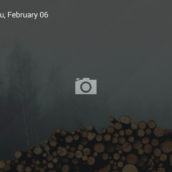
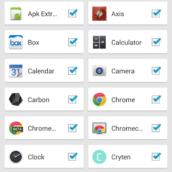
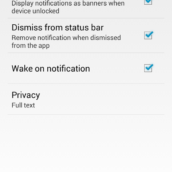
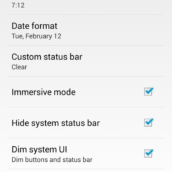
Collapse Show Comments64 Comments