Everyone knows the DL staff has an extreme fascination for multitasking. Last week, we reviewed the Glovebox app which brings a hidden app drawer to your device for easy multitasking no matter where you are in your phone. Over the weekend, a reader submitted yet another application that fits this description, but according to the reader, this app does it a bit better. The app is called Swapps! and is currently free on Google Play.
Setting it up is easy. Once installed, make sure the app is enabled, then simply swipe open the box and choose a number of apps that you want pinned to the bar. The app defaults to just three apps, but you can adjust that up to 15 if you’d like. Below your starred apps is a list of recently used apps, followed by a list of all apps. Much like Glovebox, you can choose which side you want the hidden drawer to be placed on and can also change the height, width, etc. of the bar. Beyond that, it is pretty limited. In the future, it would be nice to see some of the other customizable options that we have seen with Glovebox, like theme settings, actions, or shorcuts.
Plus this app has ads as you can see in the bottom of the drawer. For $2.50, you can remove them. If you are interested, pick it up and let us know what you think of the two.
Cheers Bgill55!

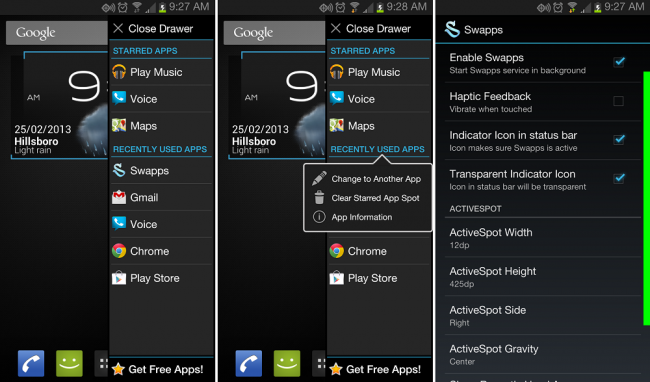
Collapse Show Comments21 Comments