When you finally update your DROID RAZR or RAZR MAXX to Ice Cream Sandwich in the coming days, you will likely be blown away by the number of bloatware apps that Verizon and Motorola have included with it. I actually just counted and came up with 25. I’m not kidding either.
As many of you know, bloatware apps tend to be installed at the system level, making it impossible to simply uninstall them. They are essentially protected apps that Big Red and Moto have signed licensing deals for have decided should never be removed. Thankfully, Google gave us the ability to disable them in Ice Cream Sandwich, so they can at least be somewhat out of your hair.
If you would rather not “hide” them or create your own custom app drawer folder to disguise them, then feel free to follow these instructions to fully disable them.
Instructions:
1. Open your app drawer.
2. Press Menu and then Manage Apps.
3. From your “All” tab, find all of the bloatware apps that you would like disabled.
4. Tap on each one, and then choose “Disable.”
5. If you find one that says “Uninstall updates,” do that first and then disable.
Your disabled apps will then appear in a list at the bottom of your “All” apps column. If you would like to re-enable an app or if disabling one seems to have caused issues on your device, find it in this list, tap on it, and then tap the “Enable” button.
While going through this process, you may notice that a handful of apps such as Blockbuster, Madden, and Let’s Golf can all be uninstalled. Feel free to take advantage of that.
Enjoy ICS!

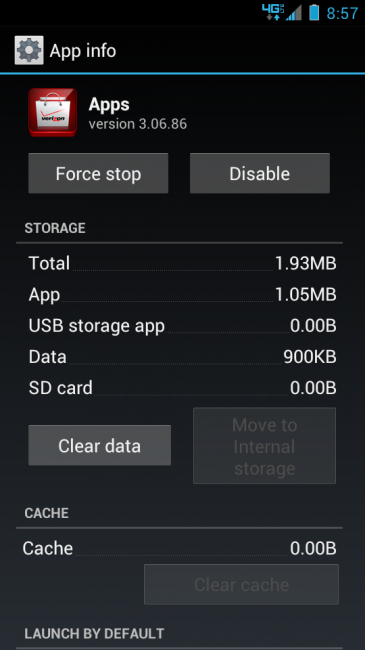
Collapse Show Comments54 Comments