Motorola did the DROID XYBOARD no favors with its unfortunate name, and with the device coming out in a timeframe just before the advent of quad-core processors, this tablet ended up out in the cold. Throw in a high price tag on-contract and an unenthusiastic launch and you have one interesting tablet left. But this is the first tablet to bear the legendary DROID name. Does it stand up to it? Let’s have a look.
The Good:
 (XYBOARD on top, XOOM on bottom)
(XYBOARD on top, XOOM on bottom)
- Weight and Feel: Coming from a guy who didn’t have a problem with the XOOM’s thickness and weight, handling the XYBOARD was an eye-opener. The tablet is almost half as thick as its predecessor and nearly half the weight as well. The whole tablet just feels much more pleasing in the hand than the original XOOM. The back edges of the device is covered in a black hard rubber which has a dual purpose. It makes the tablet easier to hold, but also cuts down on scratches and rough points when you set it down. Overall Moto really took the form factor as the major point to improve on with this device.
- 4G LTE: Any tablet owner is missing out if they do not have 4G LTE packed inside. Coming from a WiFi-only XOOM it was refreshing not having to search for a network close to me. The XYBOARD offered fast download speeds wherever I was, whether walking down the street or in my place, most of the time having faster speeds than if I was connected to WiFi anyway. Definitely a big plus for this tablet.
- Performance (kind of): The 1.2GHz dual-core processor they have in this baby is no slouch. At times the tablet flies through apps and homescreens without any kind of lag. For the most part the tablet is snappy and responsive to what you want to do with it.
- Stylus Implementation: One fact that fell under everyone’s radar, even my own until it arrived, was that the 10.1″ XYBOARD came with a stylus. I was wondering what I would use the stylus for but Moto had me covered. In the action bar, right next to the settings button is a pen and paper emblem that will bring up a sticky note that you can write on whenever you want. Or if Evernote is your thing you can launch directly into that and take your notes there. The tablet comes packed with apps (more on that later) that let you use the stylus in fun ways, including Sketchbook Express which is a fairly advanced artistic app that makes perfect use of the stylus. Unfortunately the stylus doesn’t read how hard you are pressing like Samsung’s new S-Pen but it worked well anyway.
- Camera: The XYBOARD’s camera is pretty decent as far as tablet cameras go. I was unable to get a day with sun but even still colors were decent and the shutter was fast in snapping what I needed. You won’t be using it often but when you do it will get the job done.
- Screen: Moto definitely took some time to upgrade the screen from the original XOOM, which was notorious for ghosting with images coming across the screen. The XYBOARD’s screen is bright and vibrant. Just looking at the home screen is gorgeous and watching Netflix or any videos is a joy. There is still some ghosting when switching through large images across the screen but it has been cut down hugely since its predecessor.
The Not-so-Good:
- Performance (Honeycomb): The fact that this tablet launched with Android 3.2 Honeycomb was a bit of a head scratcher. The fact we learned that Motorola doesn’t plan on updating this for another 4 or 5 months to Ice Cream Sandwich is downright insane. After seeing how well Ice Cream Sandwich runs on other tablets, the XYBOARD will gobble it up once it is updated. For now though, Honeycomb is buggy, laggy and otherwise a let down. The tablet wants to show off it’s muscles but 3.2 isn’t suited for it.
- Battery life: We have come to expect bad battery life from anything that has an LTE radio in it but with a tablet sized battery I was expecting way more than what I got. One day with heavy use and lots of Netflix over 4G I drained the battery in almost 3 and a half hours. Days with switching between 4G and WiFi with less use yielded near 10 or more hours, although that was with lots of downtime as well.
- Bloatware: This tablet ties with the Droid 4 for amount of apps that are pre-loaded onto the device with 25. Not all of these are terrible though, like The Daily and Madden 12, which I could see myself using. However, most of them are apps that you are most likely never going to use and cannot be uninstalled or disabled. Motorola even threw in the “MotoPack” which lets you choose a group and installs apps based on that group. “Home Office” for instance installs apps like Out of Milk, Adobe Reader and Citrix Receiver. If Motorola and Verizon opted for one app that allowed you to install bloatware if you wanted it, I would be psyched. Let’s hope they think about this going forward.
- Not Quad-Core: You can’t really fault the tablet itself for this one but the Transformer Prime was right around the corner, signaling the advent of quad-core devices. It seems odd that the sequel to the first ever Honeycomb tablet wouldn’t be something that Moto put time into and made a leader of the pack.
- Price: No surprise here, you are looking at $429.99 on-contract for the smaller version of this tablet. If you want the 10.1″ version you’re staring at a $529.99 price tag with a contract for your 4G service. It’s just a little bit rough around the edges when you consider the WiFi-only version will only run you $399.
Gallery:
The Verdict:
After spending almost two weeks with the XYBOARD I have to feel bad for the device. The form factor is the most pleasing that I have seen in any tablet to date. Motorola really went out of their way, on the outside at least, to improve on everything that the XOOM did poorly. The tablet is light, easy to hold and thin. 4G speeds built in and some major processing power waiting to be harnessed sets this tablet up to be something special. But it’s not.
Like I have said before, the XYBOARD was doomed to a bad release date and poor marketing. The idea of signing up an on-contract tablet for 2 years is still a shaky idea with most people as well. Most people were hoping for the sequel to the XOOM to be the next great tablet but unfortunately this isn’t it. I find it hard to choose this tablet over my XOOM which is already running Ice Cream Sandwich very well and overall just runs better than the XOOM 2.
If you have to have a tablet on-contract with Verizon should you get this? Yes you should. Should you get the XYBOARD if you are just looking to get an Android tablet? Absolutely not. I can’t deny though, it was fun to see that massive red eye of Sauron boot up and have a tablet under the DROID brand. It’s unfortunate that this didn’t wow me like the OG Droid did.

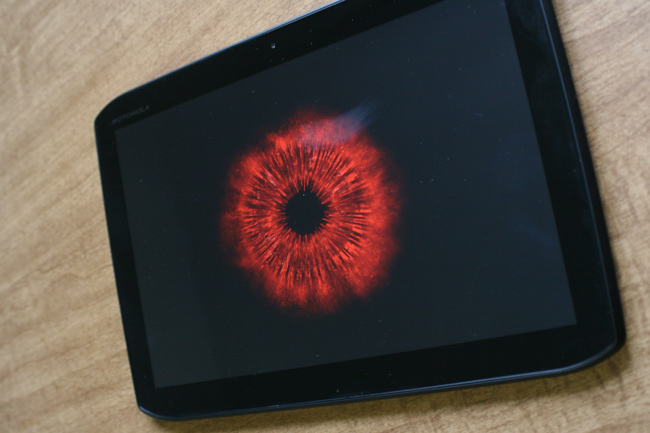
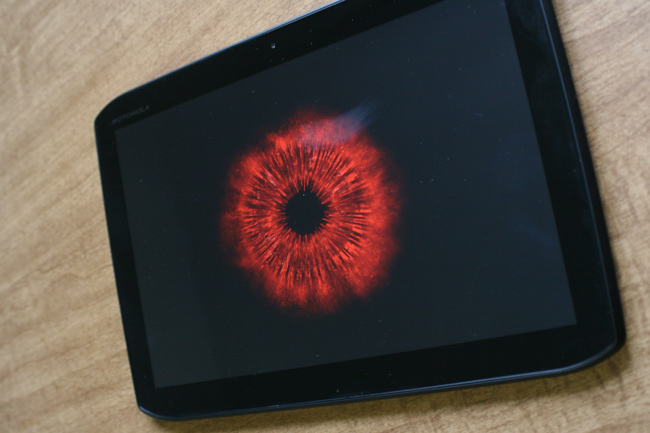
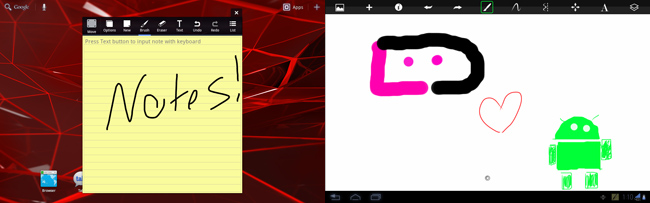
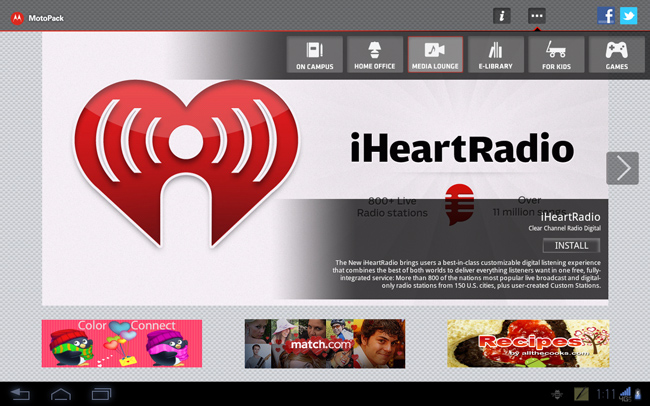
Collapse Show Comments44 Comments