This could be old news, but for those of you with long commutes and that are not familiar with Google Maps and its Traffic widget, you’ll want to pay attention. With this widget, you can set up a variety of locations that will in real-time, update to show you how long it may take you to get there depending on your current location. So as you can see, I’ve set up a few including a BBQ spot across town. According to Google Maps and its live traffic reporting, it should take me around 17 minutes to get there in some not so friendly (red) traffic. However, if I want to head down to Deschutes Brewery which is only 10-12 blocks away, it should take me just a couple of minutes.
To set these up, all you have to do is open up a home screen, long press, and choose Widgets>Traffic. After that you can name it in the first box, and then jump to the second to search for a particular location or plug in a specific address. Simple right?
Cheers 0mie!

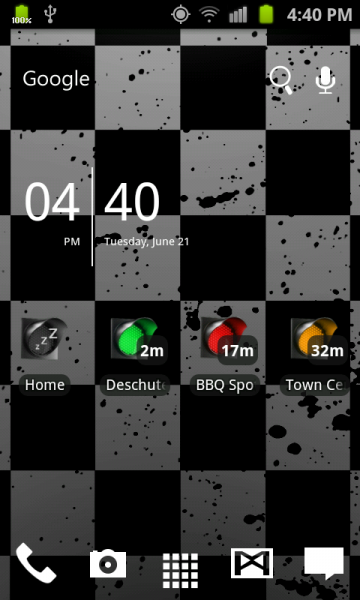
Collapse Show Comments114 Comments