The Honeycomb boot animation on the Motorola XOOM is easily one of the hottest we’ve ever seen, so to see it in a variety of colors that are all flashable to almost any device, you have to be excited. Thanks to ahavens17 over at XDA, there should be a color that will fit your current setup. I’ve grabbed my 3 favorites and posted them below, but you’ll want to hit up the thread link to find them all.
Download: White | Pink | Google
Instructions:
*Before proceeding, it’s a good idea to make a backup of your current boot animation. Add a .old or .bak to the end of the file name of your original to save a copy.
*Rooted users only, unless you know how to push files in adb.
1. Download whichever boot animation you like from above.
2a. Most phones: Rename it to bootanimation.zip
2b. Thunderbolt stock/rooted: Rename it to VZW_bootanimation.zip
2c: Thunderbolt custom ROM: Rename it to bootanimation.zip
3a. Most phones: Using Root Explorer, move the file into /data/local.
3b. Thunderbolt stock/rooted: Using Root Explorer, move the file into /system/customize/resource.
3c. Thunderbolt ROM: Using Root Explorer, move the file into /system/media.
4. Reboot your phone and enjoy!
Download the rest from this XDA thread.
Cheers Picolas!


Collapse Show Comments39 Comments