If you were unable to grab Android 2.2 for the Droid X before Motorola starting harassing websites, then you have missed out on the new lock screen that comes with it (pictured above). While this isn’t a big change, it does come off as slightly more appealing than the original grey version and can be pushed to your 2.1 DX now if you’d like.
*Note 1* – This is for ROOTED 2.1 Droid X owners only.
*Note 2* – This will mess with your framework-res file which can be dangerous and possibly leave you at a standing M logo on reboot. You may need to flash an SBF file to recover should something happen.
*Note 3* – Since you have to be rooted, downloading Koush’s Bootstrap and flashing Clockwork Recovery with a backup before doing this is HIGHLY RECOMMENDED.
Download: framework-res.apk
Instructions:
**Phone must be rooted and only for Droid X on 2.1
0. Put this .apk file on the root of your sd card.
1. Point your command prompt to where your adb is located. Usually where you installed the sdk.
2. Launch a shell on your device. Command: “adb shell” (without quotes)
3. Access superuser permissions. Command: “su” (without quotes)
4. Mount the system as writable. Command: “mount -o remount,rw -t ext3 /dev/block/mmcblk1p21 /system” (without quotes)
5. Copy over the .apk to the systems framework. Command: “cp /sdcard/framework-res.apk /system/framework” (without quotes)
6. Mount the system as read-only. Command: “mount -o remount,ro -t ext3 /dev/block/mmcblk1p21 /system” (without quotes)
7. Reboot the system. Command: “reboot”
8. Enjoy!
Let us know if you run into any issues!
Via: Android Central

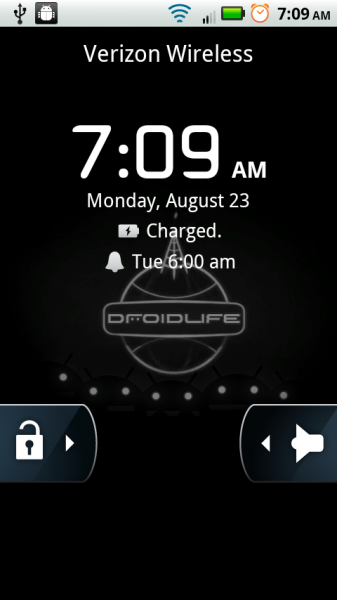
Collapse Show Comments43 Comments