We’ve been waiting for our boy JRummy to finish up his Froyo ROM and the time is finally upon us. Please say hello to Froyo Kangerade V1.0 in just about any color you could imagine. He’s actually ported over all of his REMIX themes into this new Froyo build. It’s as beautiful as everything that he’s done in the past. Oh, and this might be the fastest ROM I have ever used…and that’s not a joke.
Color choices…
-Blueberry Flavored Froyo (Blue Theme)
-Daiquri Ice Flavored Froyo (Cyan Theme)
-Key Lime Pie Flavored Froyo (Green Theme)
-Pink Lemonade Flavored Froyo (Pink-Life Theme)
-Strawberry Flavored Froyo (Red Theme)
-Plain Froyo (Stock Theme)
-Froyo with Nex-Theme
Instructions…
1. Open ROM Manager and choose Download ROM and then JRummy.
2. Choose the Froyo Kangerade V1.0 Customizer.
3. Follow each screen you are presented with to customize the Froyo ROM.
4. Once finished, check the box to make a back up if you do not have a current one.
5. You can skip “wipe data and cache” if coming from another Froyo ROM.
6. Allow the phone to boot into recovery and work some magic.
7. Once it finishes, it will boot back up into Kangerade. Enjoy!
For the full support thread, donate link, and installation without ROM Manager, visit this post.
Gallery:
JRummy, you are the man.

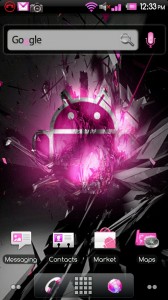

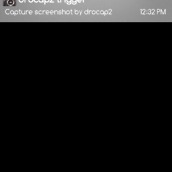




Collapse Show Comments451 Comments